Ovens come with a variety of symbols and icons on their control panels, depending on the manufacturer, with each one indicating different functions and settings. Understanding these symbols can help ensure that your cooking endeavours are successful and, thanks to this comprehensive guide by Smeg, you’ll feel like a cooking pro in no time.
invisible
- SHOP ONLINE
-
LARGE APPLIANCES
See more
- See all Large appliances
- separator
-
Ovens
See more
-
Hobs
See more
-
Cooker Hoods
See more
-
Cookers
See more
- Microwaves
-
Built-in Coffee machines
See more
- Built-in drawers
- separator1
-
Wine coolers
See more
-
Fridge freezers
See more
- Freezers
-
Blast chillers
See more
- separator2
-
Laundry
See more
-
Dishwashers
See more
-
Taps
See more
-
Sinks
See more
- separator3
- SmegConnect App
- Vitality system
- separator4
- Accessories
- Cleaning and maintance
- Sabbath appliances
-
SMALL APPLIANCES
See more
- See all Small appliances
- separator
- BREAKFAST
-
Kettles
See more
-
Toasters
See more
- Citrus juicer
- separator1
- COFFEE
-
Espresso coffee machines
See more
- Drip filter coffee machine
-
Coffee grinders
See more
- Milk frothers
- separator2
- WATER
- Water bottles NEW
- Soda maker
- separator5
- FOOD PREPARATION
- Stand mixers
- Hand mixers
- Blenders
- Hand blenders
- Kitchen scales
- separator3
- KITCHENWARE
- Cookware
- Knife block set
- separator6
- COOKING
- Portable induction hob
- Countertop 10 in 1 multifunction ovens
- separator4
- Accessories
-
SPECIAL PROJECTS
See more
- AESTHETIC LINES
-
INSPIRATION
See more
Search
Search for the products
Enter at least 3 characters











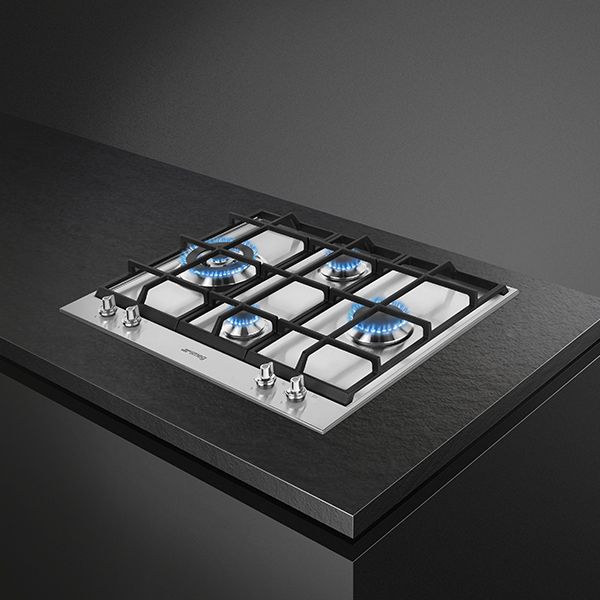
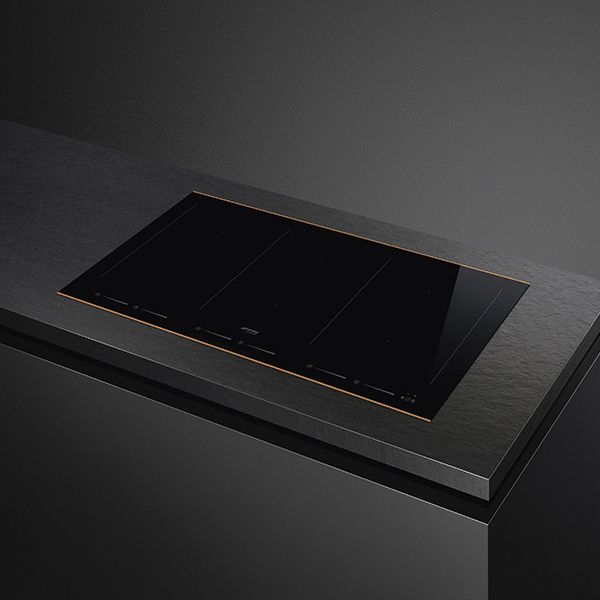





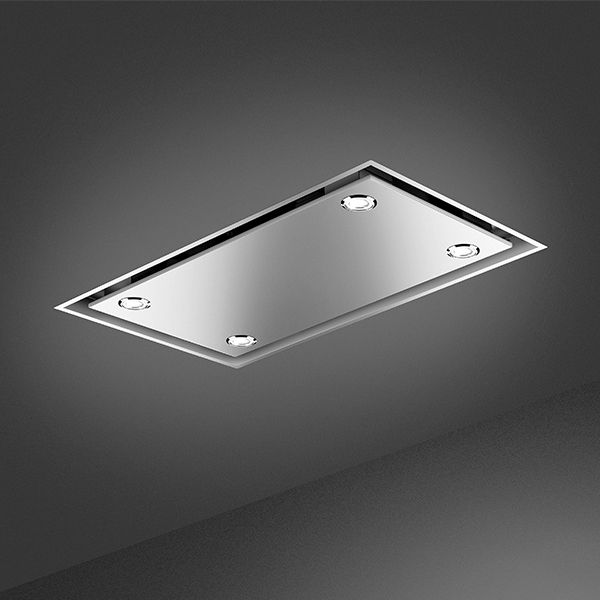







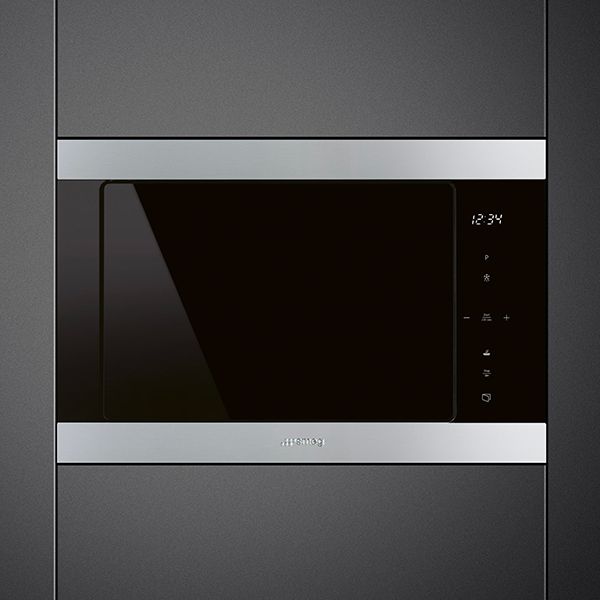






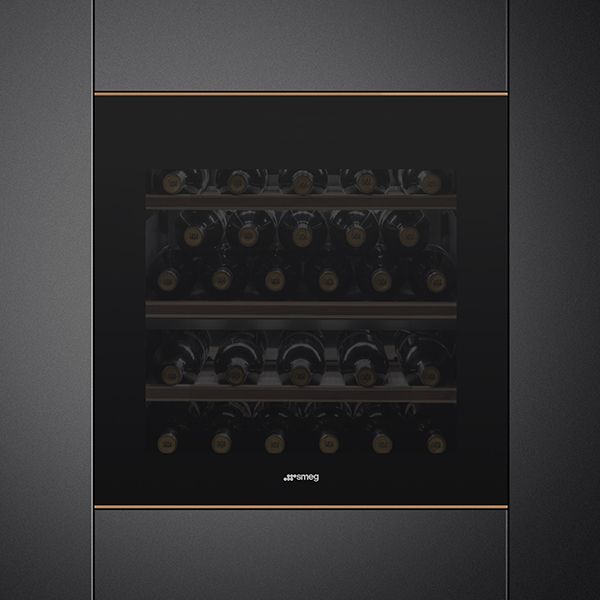






































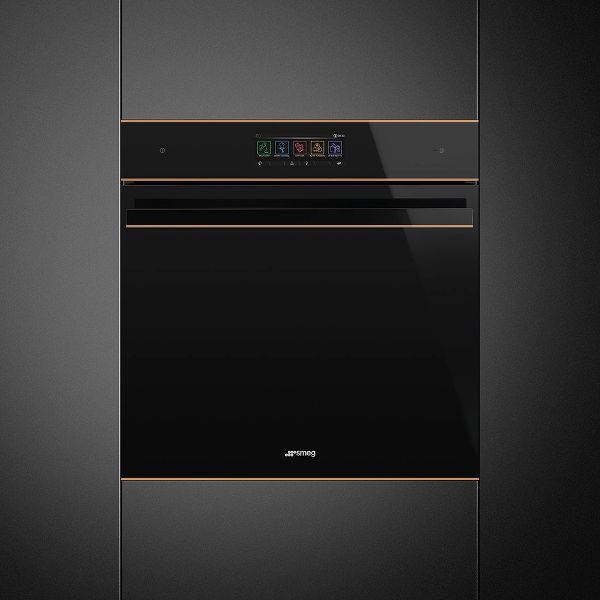































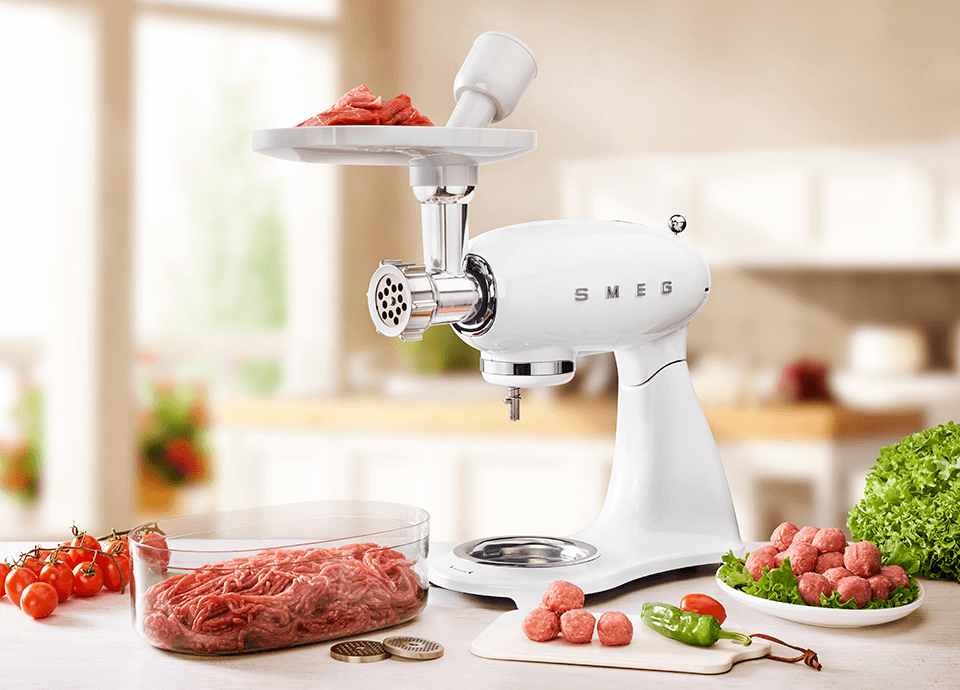
















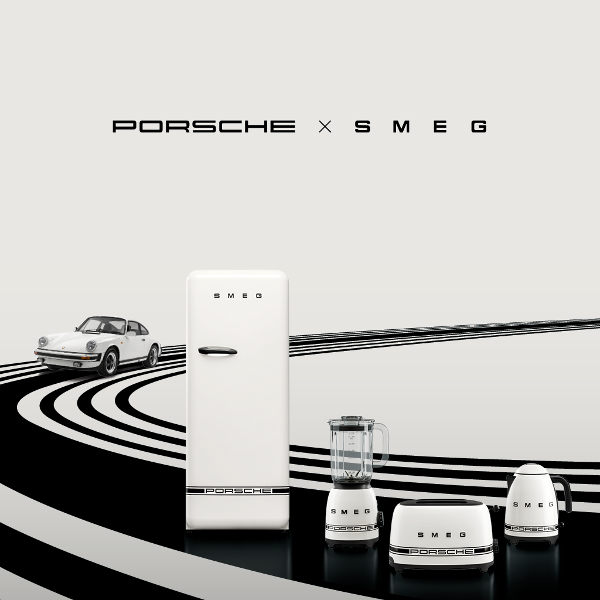




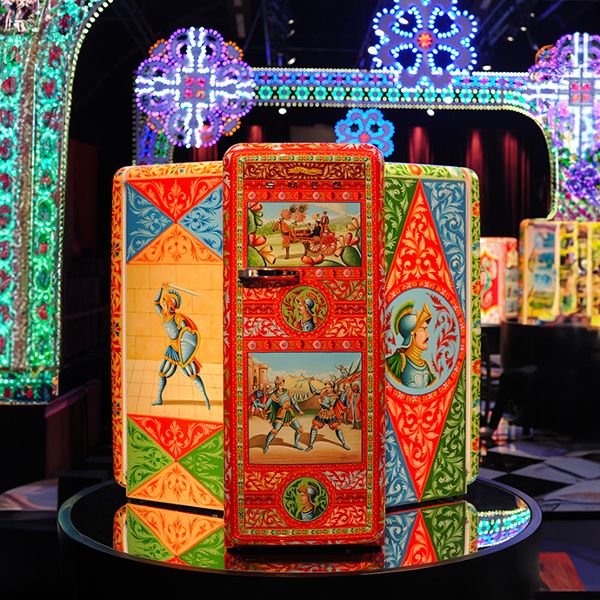












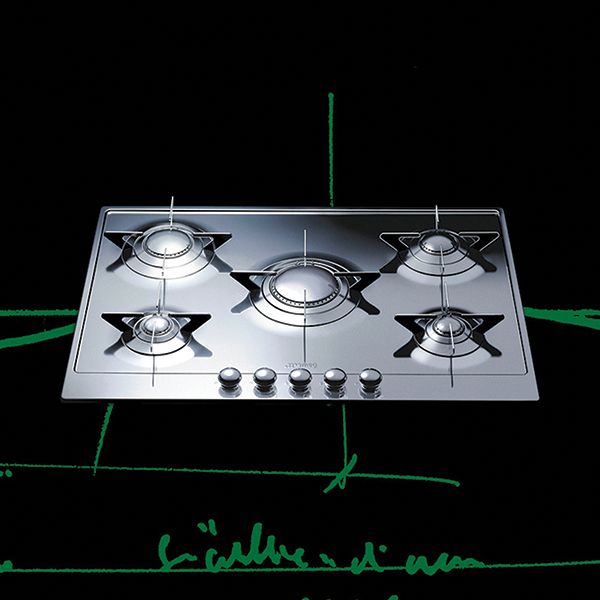






 Bottom Heater Only Symbol
Bottom Heater Only Symbol  Top and Bottom Heating Symbol
Top and Bottom Heating Symbol  Grill-Only Symbol
Grill-Only Symbol  Fan-Only Symbol
Fan-Only Symbol  Fan with Half-Grill Symbol
Fan with Half-Grill Symbol  Fan with Upper and Lower Heating Symbol
Fan with Upper and Lower Heating Symbol  Fan-Assisted Defrost Symbol
Fan-Assisted Defrost Symbol  Circulaire Heating Only Symbol
Circulaire Heating Only Symbol  Microwave Symbol
Microwave Symbol  Microwave With Grill Symbol
Microwave With Grill Symbol  Steam Symbol
Steam Symbol  Pizza Symbol
Pizza Symbol  Oven Light Symbol
Oven Light Symbol  Reheat Symbol
Reheat Symbol  Electronic Control Symbol
Electronic Control Symbol  Eco-Logic Symbol
Eco-Logic Symbol  Pyrolytic Cleaning “P” Symbol
Pyrolytic Cleaning “P” Symbol  Steam Clean Symbol
Steam Clean Symbol  Child Lock Symbol
Child Lock Symbol 

